Tellucare: Changes and improvements 07/05/2024
We have made a number of improvements which in sum contribute to a better user experience with faster display of information in lists.
Improved performance and simplified list search
The biggest performance gains will be evident in the equipment list and technical alerts list, but you'll also notice improvements in other lists. These will be further optimized in the next update of Tellucare.
When the performance is now optimized for the various lists, the filtering for groups has been removed. To filter, you can now easily use the free text search: Enter one or more search words and press 'Enter'. You can also sort the columns alphabetically by clicking the arrows in the title field.
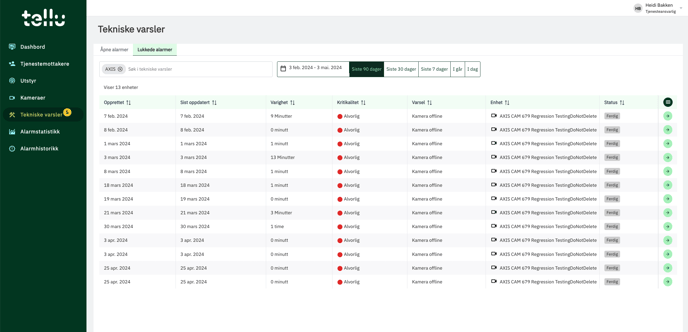
Technical notices
We've also added a new view of the technical alerts table, which has optimized performance. Open technical alarms are now displayed in one tab, and closed alarms in another:
Open alarms will always be visible in the list for open alarms, so you always have a full overview. Under the closed alarms tab you will find all alarms that have been completed, canceled or automatically closed. You can easily sort alerts by criticality.
The default view for closed alarms shows alarms from the last 30 days. You can easily change the date filtering by choosing predefined options or customize the desired view through the calendar function.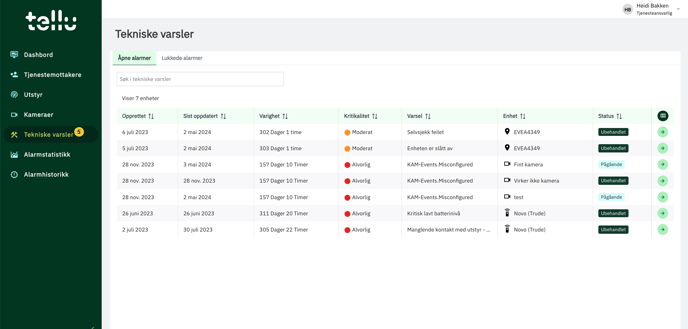
Open technical alarms are displayed here. All open alarms are displayed in the list.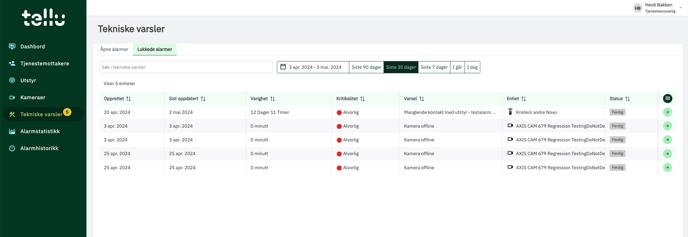
For closed alarms, alarms closed during the last 30 days are displayed. You can easily change the date filtering.
Adjusted organization tree
We've made some small changes to the organization tree, to make navigation to the right groups easier:
The icons on the groups have been removed to clarify the group names, and the size of the icons for service recipient groups and equipment groups has been harmonized with the texts. To see which roles are activated for the relevant group, you must now navigate to the 'roles' tab in the horizontal secondary menu.
Repeated alerts in Tellucare Go
We are always looking for ways to improve your experience with Tellucare Go. We've noticed that repeated notifications can sometimes be overlooked or cause confusion, especially during busy periods or when your device's screen is off. To increase clarity and efficiency, we have updated our notification system further. We will no longer repeat alerts; instead, we will ensure that the first notifications are clear and concise.