How do I enable a notification sound on a computer?
Most of our customers use the Reponder app to enable full mobility and notification sound in their pocket. But some customers need to have an active notification on a computer.
Here's how to use it:
- Log in to TelluCare Tilsyn on a computer, with a user that has the Response Operator role (tjenesteutøver).
- Open the Dashboard
- In the upper left corner of the dashboard, there is a slider ("play sounds"/"lyder") to enable sound notification. See screenshot.
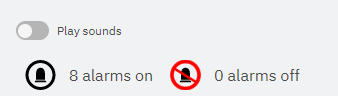
- Sound should now be enabled.
Please note that sound is disabled on first login for all users, and have to be enabled be each user to enjoy this wonderful feature.
A notification sound will only be played if the user is logged in as a Response Operator, and has the Dashboard open.